Supercell, the mobile game developer, has already created many hits, such as Clash of Clans and Clash Royale. It also has other less popular games, like Hay Day, Boom Beach, and Brawl Stars.
All Supercell games are massive hits and are played by millions of users worldwide. Some gamers also want to enjoy mobile games on PC.
Recently, we received multiple messages from our viewers asking about how to download & play Hay Day on PC. If you’re the one to ask the question or are interested in knowing the same, continue reading the guide.
What is Hay Day?
Hay Day is a freemium farming simulator game for Android and iPhone from Supercell, a very popular developer.
While Supercell is known for its other games like Clash of Clans and Clash Royale, Hay Day is less popular, but it manages to provide unlimited hours of thrills during the game.
Since it’s a farming simulator game, the player has to work hard to build a farm, fish, raise animals, and explore the Valley. There are also opportunities to farm, decorate, and customize the country’s paradise.
Anyway, if you’re reading this article, you already know what the game is about, and we won’t waste any time explaining the gameplay. Let’s get to the main topic.
Is Hay Day Available for PC?
No, Hay Day is a mobile exclusive game, and it doesn’t have any PC version. You will even come across many sites on the internet claiming to provide HayDay for PC; those sites are mostly fake, and it’s best to avoid such sites.
However, if you’re a fan of farming games, you may want to run this game on your PC anyway. So, is there any workaround to download and install Hay Day on a PC? Well, you can use Android emulators to download and play the game on a PC.
Download Hay Day for PC Latest Version
Even though Hay Day is not made for PC, you can still use Android emulators like BlueStacks, Nox Player, LDPlayer, etc, to download & install the mobile game on your PC. Below, we have shared some of the best ways to download Hay Day for PC using emulators.
Download Hay Day for PC Using BlueStacks
In this method, we will use the BlueStacks emulator to download & install the latest version of the Hay Day game on PC. Follow the steps we have shared below.
1. Download & install the latest version of BlueStacks emulator on your PC.
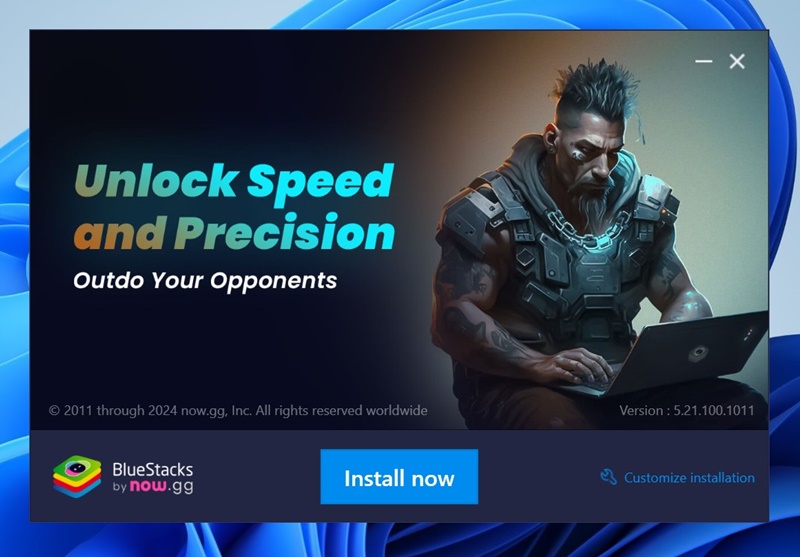
2. When the emulator installs, launch the emulator and open the Google Play Store.
3. Next, search for Hay Day on the Google Play Store and open the official app listing page.
4. On the next screen, click on Install.
5. Now, you need to wait until the game installs on the BlueStack emulator. Once installed, you can play the game on your PC.
BlueStacks is a great emulator and it can easy run most games from the Supercell. So, this is the easiest way of installing Hay Day on a PC using BlueStacks.
Download & Install Hay Day on PC Using LDPlayer
If you want to download and install Hay Day on your PC without BlueStacks, you need to use LDPlayer. Here’s how to install and play Hay Day on PC with LDPlayer.
1. Download & install the latest version of LDPlayer on your PC.
2. Once installed, launch the emulator and open the Google Play Store.
3. Next, search for Hay Day on the Google Play Store and open the official app listing page.
4. On the next screen, click on Install.
5. Now, wait until the game installs on the LDPlayer emulator. Once installed, you can play the game on your PC.
That’s it! This is how easy it is to download & install Hay Day on a PC using the LDPlayer emulator.
Frequently Asked Questions
Is Hay Day a free game?
Yes, like every other Supercell game, Hay Day is free to play. However, it does have a few optional in-app purchases that can boost your progress in the game.
How to play Hay Day online on PC?
The only way to play Hay Day Online on PC is by using the Android emulators like BlueStacks, LDPlayer, or Nox Player. You can also use other emulators, but these three are the most popular picks.
Is Hay Day an offline game?
Hay Day allows you to play both online and offline. However, offline features are less; the online mode is more popular.
Are Android emulators safe to use?
Emulators like BlueStacks and LDPlayer are entirely safe to download and use. However, it’s recommended to avoid less popular Android emulators for running Android apps and games on PC.
These are the best methods to download & install Hay Day on a PC using the emulators. If you’re a huge Hay Day fan, you should try this mobile game on your PC. Let us know if you need more help playing Hay Day on PC. Also, if you find this guide helpful, don’t forget to share it with your friends.